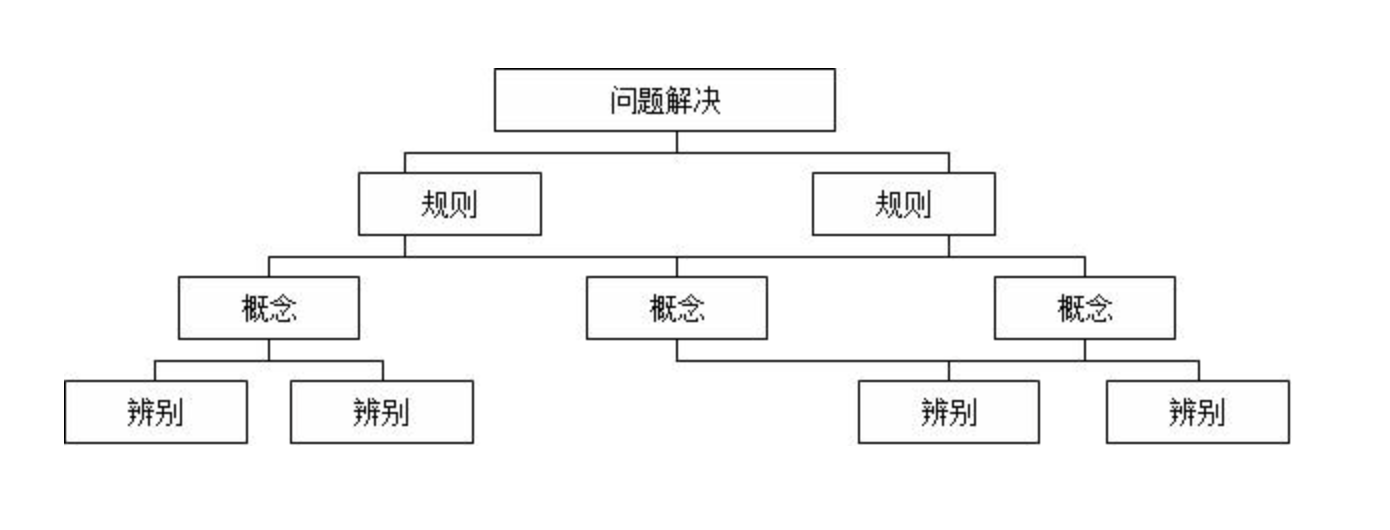人生而不平等
人生而不平等。不同的境遇决定了视野的宽度,格局的高度;而这样的认知,又反过来形成了对环境的认同。
不想成为“愚民”,就要自知、自省,达到自我之觉醒。只能通过读书、思考、教育、学习来启蒙、启示和启迪自己,促发觉醒,促发梦的形成。
现实的洪流吞噬了梦,教育的范式随波逐流,束缚了觉醒。 自由需要一定的基础,被迫”不思进取”的确也有一定的理由。
阶层固化的背后是教育的滞后和觉醒者的行动。阶层固化的本质是教育的低效,一代一代的认知改变,需要时间来沉淀;一代一代人的宿命突破,也许只能如此循序渐进。
怎样自我觉醒?

首先,对这个宇宙、世界、人类社会、人性等有个清晰的认知。
天地不仁以万物为刍狗。
人性善?人性恶? 道生一,一生二,二生三,三生万物。 阴阳造化功。 物极必反。 最美好不过是,月未圆,花半开。其次,认识你自己。
灵魂三问:我是谁?我为什么在这里?我要到哪里去?
我这个人的人生到底要过一个什么样的人生?这一刻突然开始感觉到“我”的存在。
苏格拉底说: “know yourself !”
孔子和他的弟子们说:
子曰:“学而时习之,不亦说乎?有朋自远方来,不亦乐乎?人不知而不愠,不亦君子乎?”(《学而》)
曾子曰:“吾日三省吾身:为人谋而不忠乎?与朋友交而不信乎?传不习乎?”(《学而》)
子曰:“温故而知新,可以为师矣。”(《为政》)
子曰:“学而不思则罔,思而不学则殆。”(《为政》)
子曰:“由,诲女知之乎!知之为知之,不知为不知,是知也。”(《为政》)
子曰:“见贤思齐焉,见不贤而内自省也。”(《里仁》)
子曰:“三人行,必有我师焉。择其善者而从之,其不善者而改之。”(《述而》)
曾子曰:“士不可以不弘毅,任重而道远。仁以为己任,不亦重乎?死而后已,不亦远乎?”(《泰伯》)
子曰:“岁寒,然后知松柏之后凋也。”(《子罕》)
子贡问曰:“有一言而可以终身行之者乎?”子曰:“其恕乎!己所不欲,勿施于人。”(《卫灵公》)
最后,实践。
纸上得来终觉浅,绝知此事要躬行。
知行合一。 实践和理论相结合。关于认知金字塔
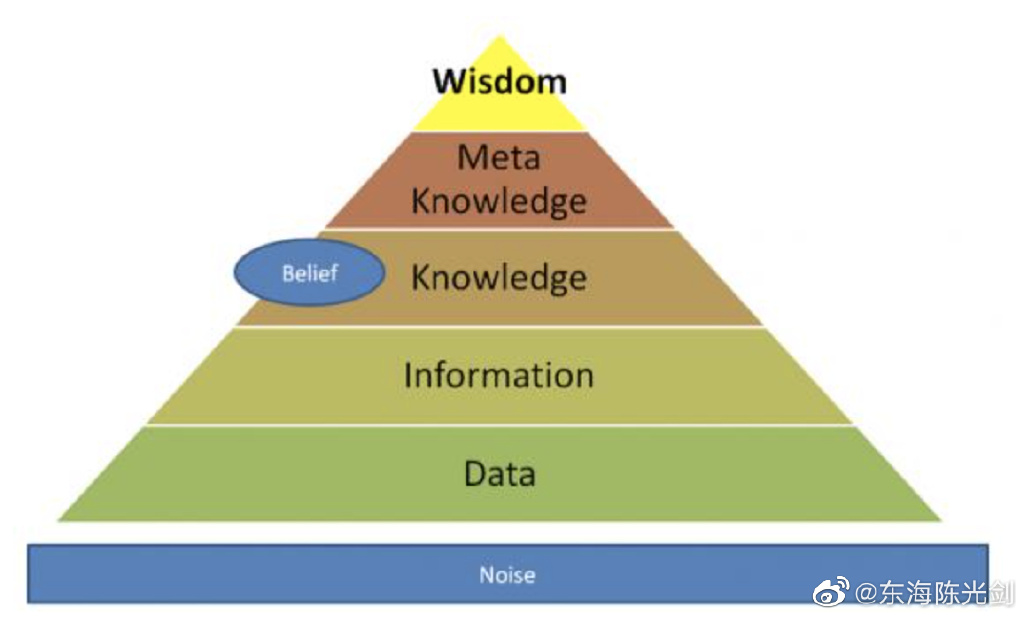
金字塔的最底层是数据。数据代表各种事件和现象,比如出门看见下雨,这就是一个数据。
数据本身没有组织和结构,也没有意义。数据只能告诉你发生了什么,并不能让你理解为什么会发生。
数据的上一层是信息。信息是结构化的数据。看见下雨只是数据,但如果有人统计哈尔滨市在2019年11月份这一个月总共下了多少雨,这就不是简单的数据了,而是信息。
信息就可以用来做分析和解读。信息再往上一层是知识。知识能把信息组织起来,告诉我们事件之间的逻辑联系。有云导致下雨,因为下雨所以天气变得凉快,这都是知识。成语典故和思维套路都是知识。
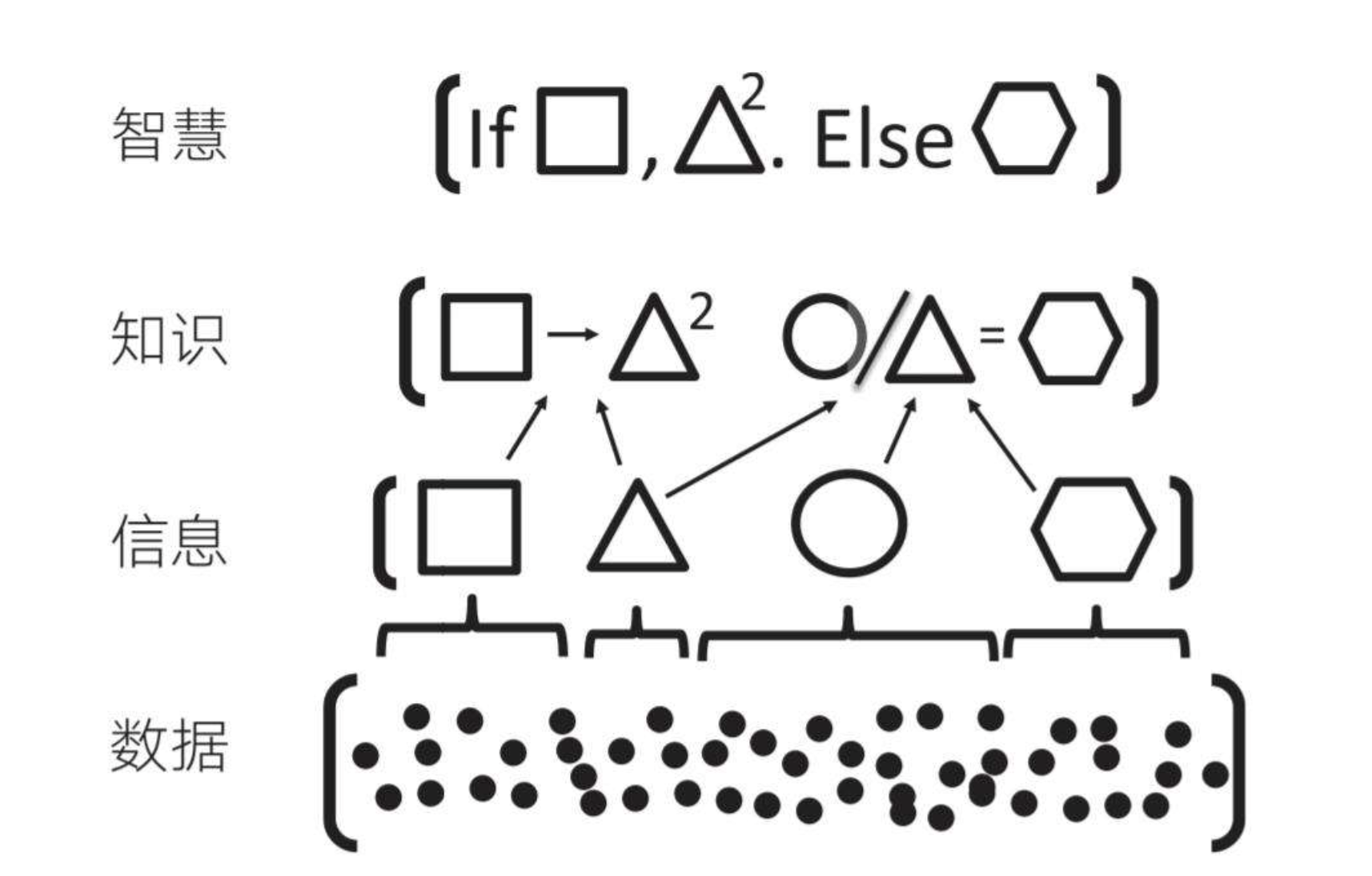
模型,则可以说是一种高级知识,能解释和预测。
认知金字塔的最上一层,是智慧。智慧是识别和选择相关知识的能力。
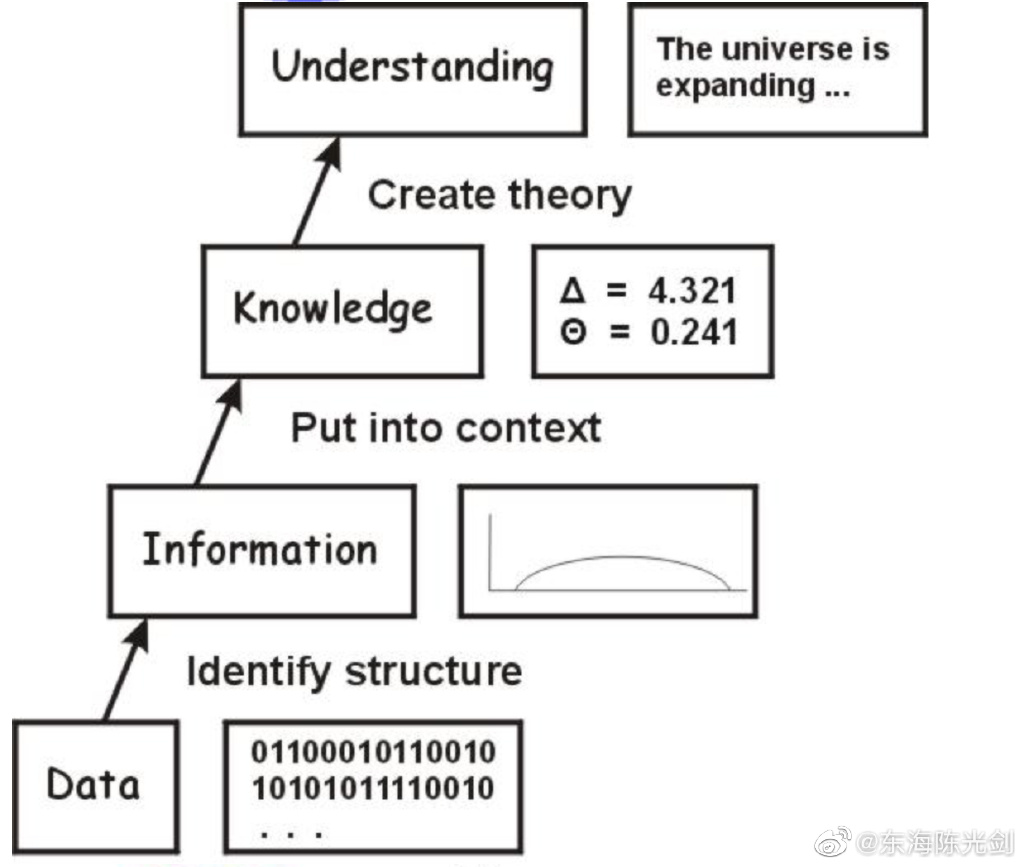
问题解决方法论
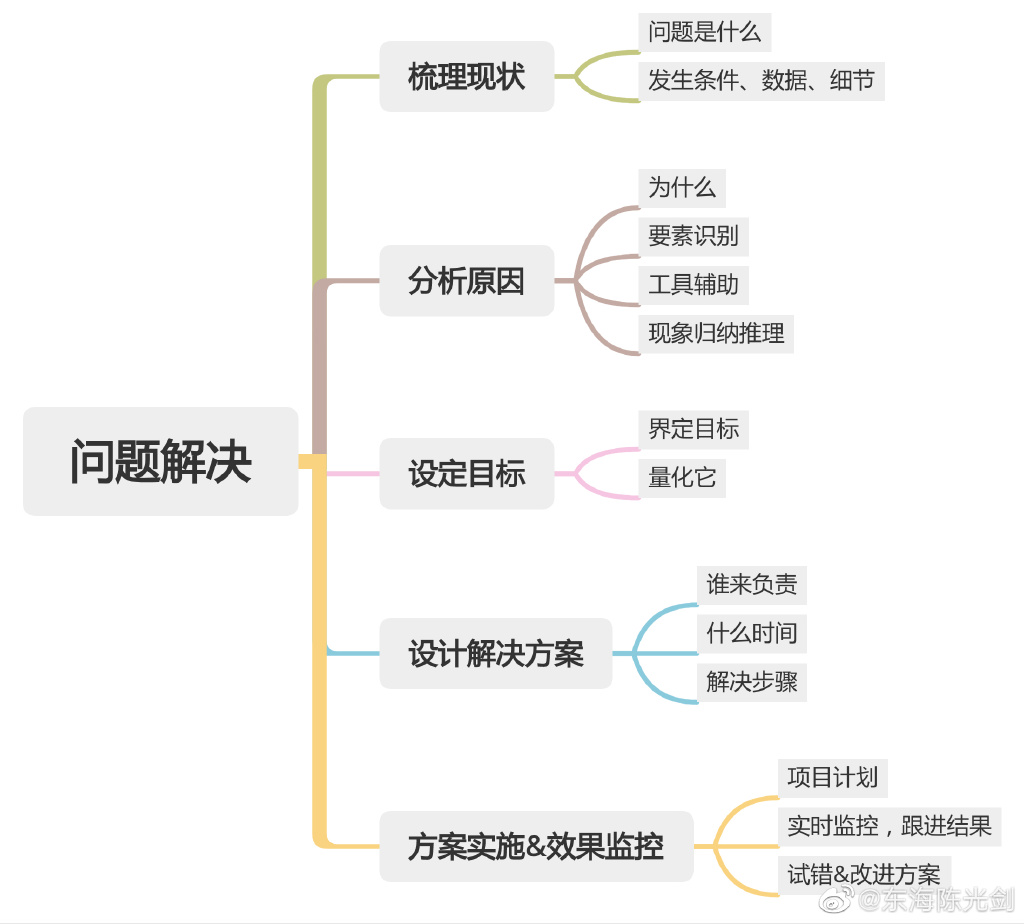
“模型-关系”思维方法论(光剑):
程序=数据结构+算法
组件=数据+操作 宇宙=万事万物+联系(运动变化)“模型-关系“思考法: